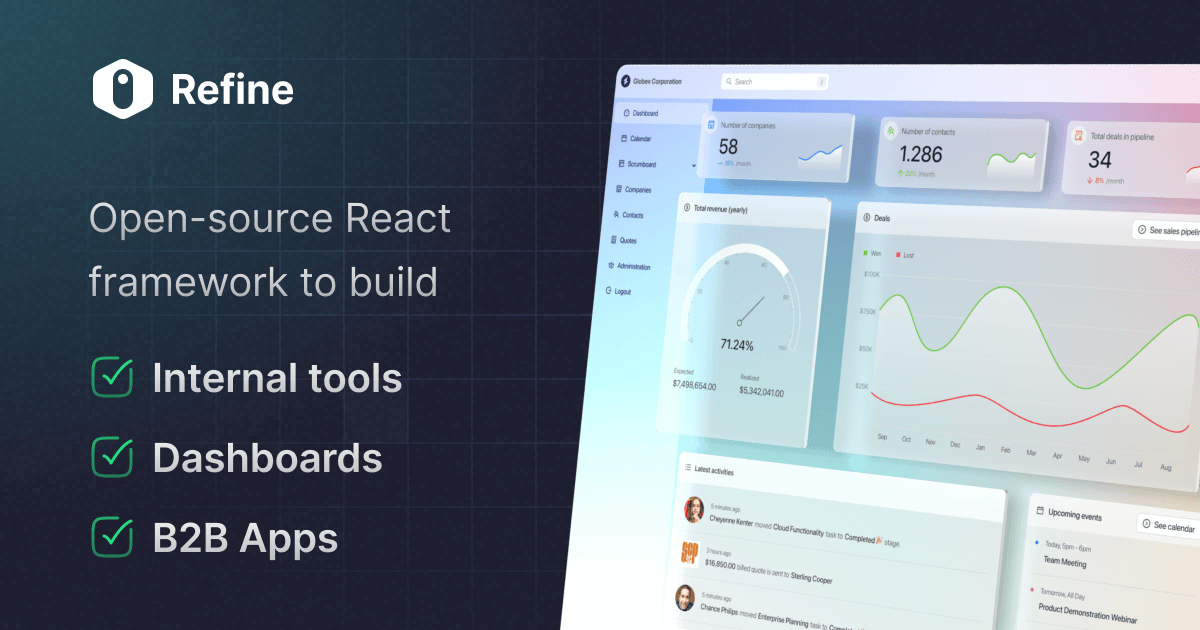How to implement jwt authentication in authProvider?
I have followed this link https://refine.dev/docs/api-reference/core/providers/auth-provider/#setting-authorization-credentials to set my authorization credentials and it is working fine. But now how do I use a refresh token to generate a new access token on every request.
What I have done so far is below:
After using this code I can get new access token there isn't any problem. But once the refresh token is expired then how can I logout user. By using above code the request for
What I have done so far is below:
After using this code I can get new access token there isn't any problem. But once the refresh token is expired then how can I logout user. By using above code the request for
refresh token is request infinitely.refine let's you set authentication logic by providing the authProvider property to the `` component.