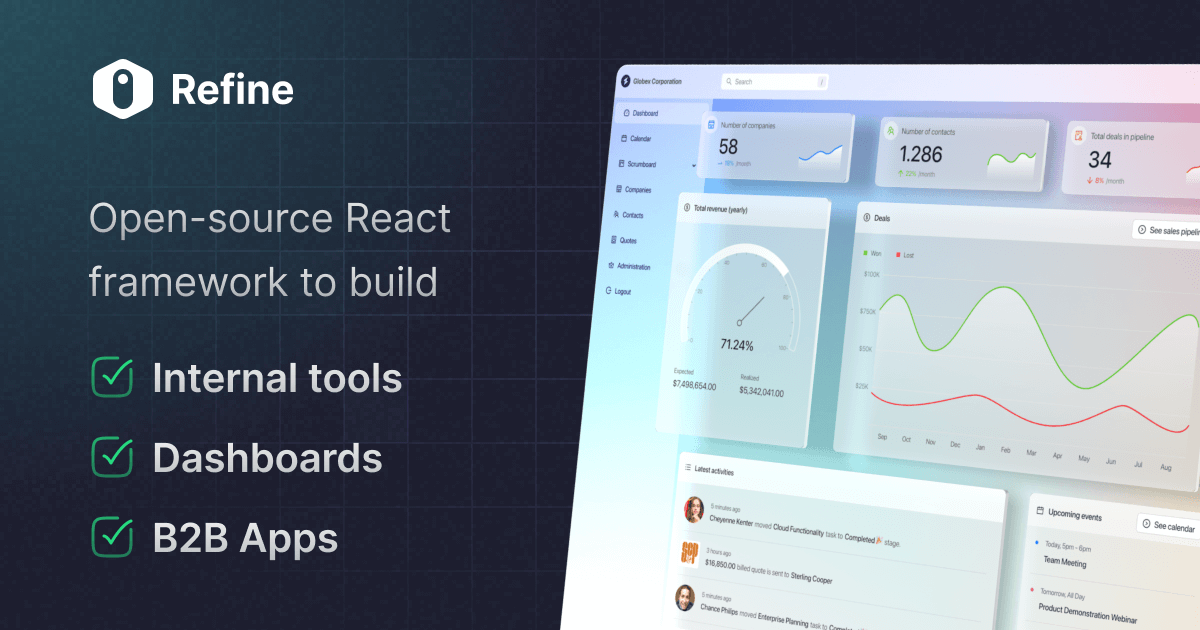How to change the label and icon of the default button that goes back to list in Show
In the attached example, instead of "POSTS" I want it to be "Back to List" with different icon. Thank you.
https://refine.dev/docs/api-reference/mui/components/basic-views/show/
https://refine.dev/docs/api-reference/mui/components/basic-views/show/

`` provides us a layout for displaying the page. It does not contain any logic but adds extra functionalities like a refresh button or giving title to the page.