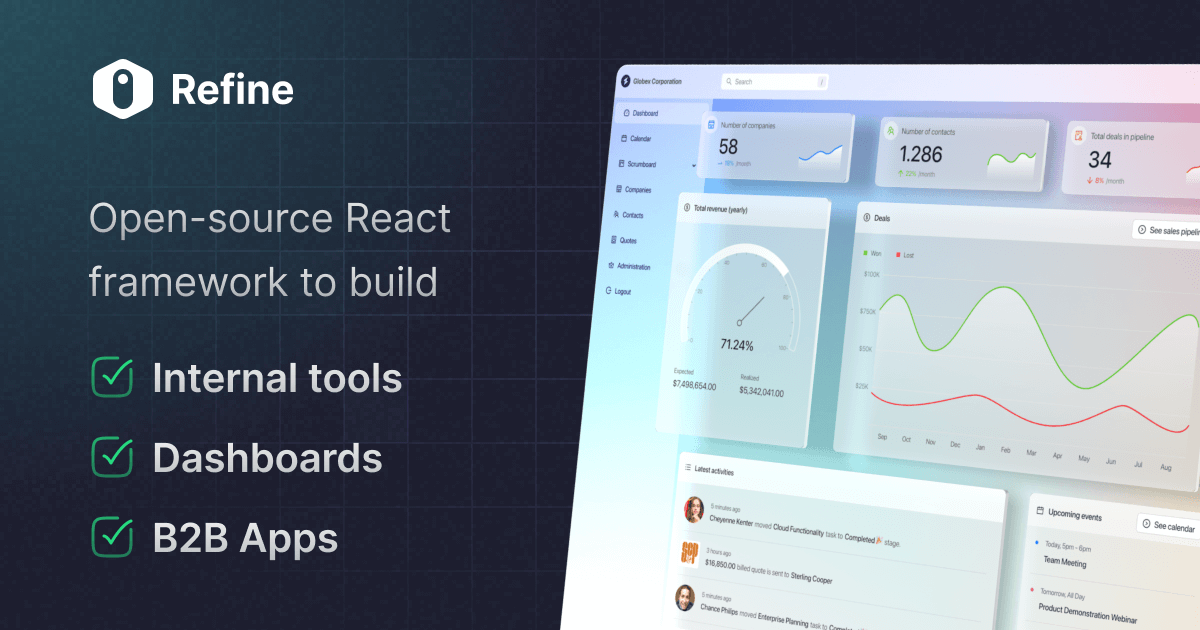DataGrid sorting not work
Hi! I would like to implement the sorting in my DataGrid and I did that :
It not work and i don't no what going wrong in my code (I followed this doc : https://refine.dev/docs/api-reference/mui/hooks/useDataGrid/#sorting)
It not work and i don't no what going wrong in my code (I followed this doc : https://refine.dev/docs/api-reference/mui/hooks/useDataGrid/#sorting)
By using useDataGrid, you are able to get properties that are compatible with MUI X
component. All features such as sorting, filtering and pagination comes as out of box. For all the other features, you can refer to the MUI X documentation.