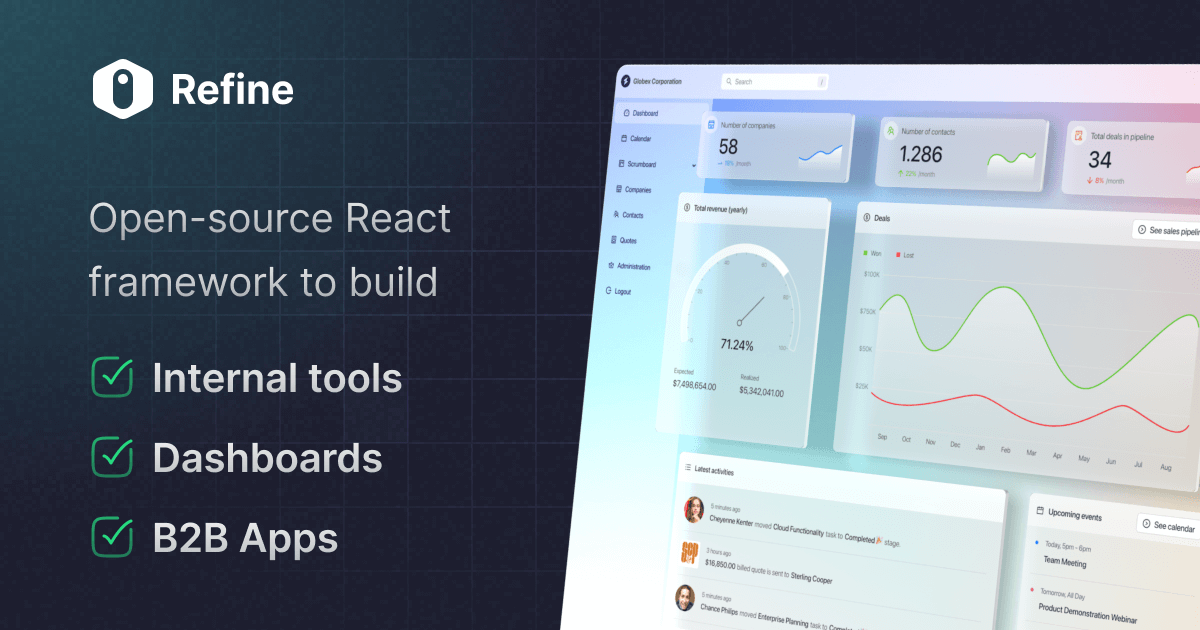Inferred List View Issues: (Realtime Support/Empty List)
I followed the instructions here, https://refine.dev/docs/advanced-tutorials/data-provider/supabase/#supabase-real-time-support
And can confirm that live mode is working across windows for editing things in the show view, but when I add a new record it does not populate into the list. I know this used to work prior to the introduction of the inferencer
Additionally, I am not sure if this is intended behavior (likely since inferrence cannot be done without any data, but it might be helpful to make the error message reflect that)
Also just wanted to say I love this product and the work flow so far, building an MVP in this has been a dream and I really appreciate the support that the team has given on the questions I have asked, it's been fast and helpful
And can confirm that live mode is working across windows for editing things in the show view, but when I add a new record it does not populate into the list. I know this used to work prior to the introduction of the inferencer
Additionally, I am not sure if this is intended behavior (likely since inferrence cannot be done without any data, but it might be helpful to make the error message reflect that)
Also just wanted to say I love this product and the work flow so far, building an MVP in this has been a dream and I really appreciate the support that the team has given on the questions I have asked, it's been fast and helpful