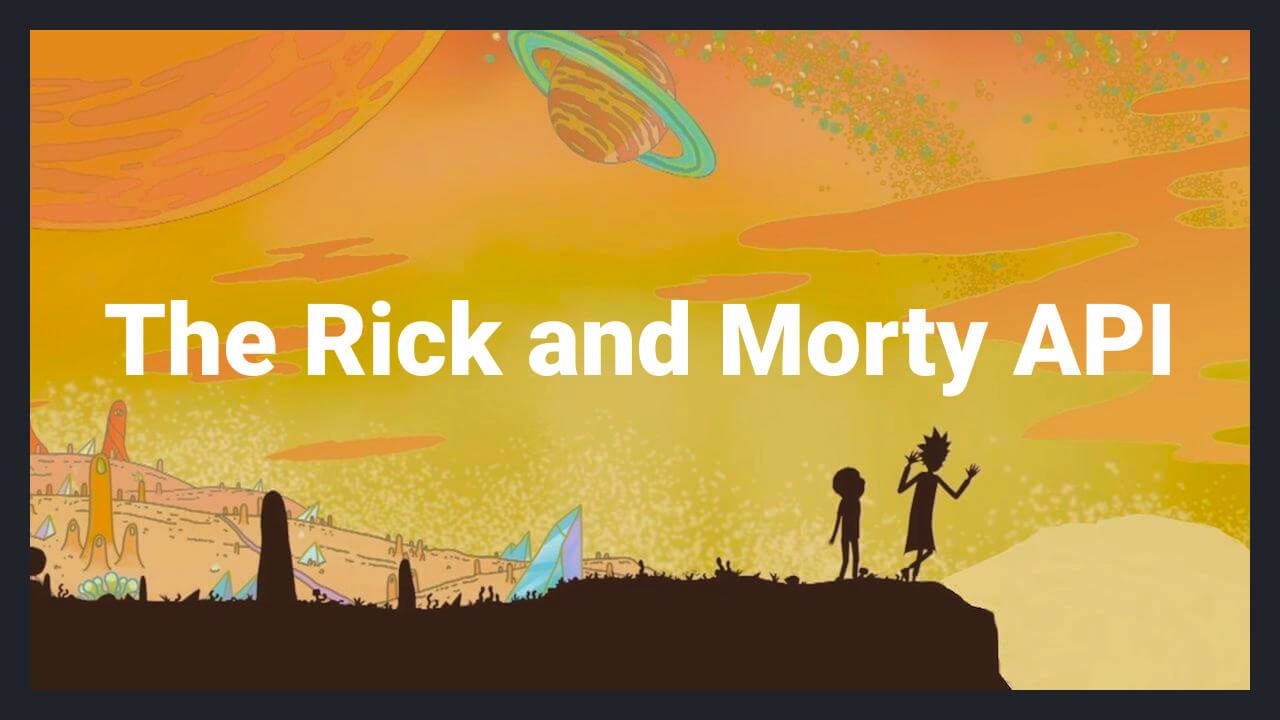No records/data found for resource "character"
Hi everyone, I am new in refine.
For learning I am following tutorial. I am trying little differences to learn better. We know https://rickandmortyapi.com. I wanna use this api and list characters on /character. I can see this page with http://localhost:3000/character/show/1 as u can see. But http://localhost:3000/character/ doesn't work.
My App.tsx in here: https://pastecode.io/s/0vufy49h
For learning I am following tutorial. I am trying little differences to learn better. We know https://rickandmortyapi.com. I wanna use this api and list characters on /character. I can see this page with http://localhost:3000/character/show/1 as u can see. But http://localhost:3000/character/ doesn't work.
My App.tsx in here: https://pastecode.io/s/0vufy49h


The Rick and Morty API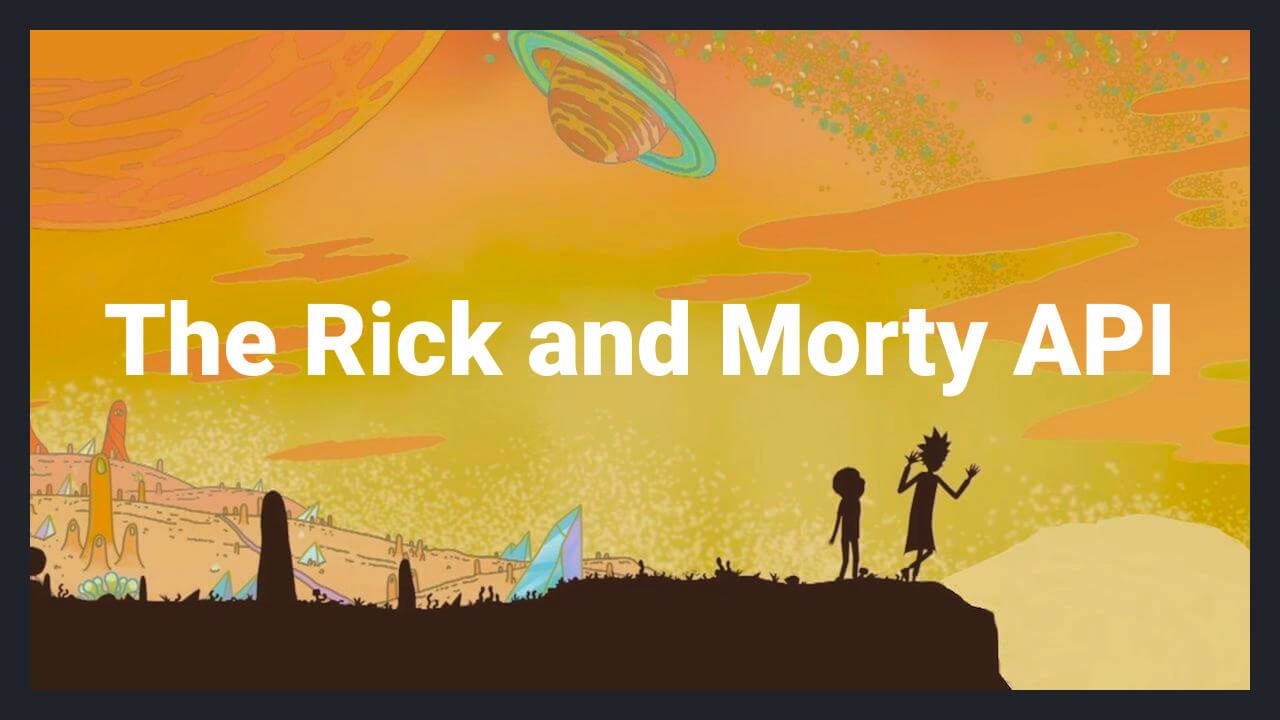
The Rick and Morty API is a REST and GraphQL API based on the television show Rick and Morty