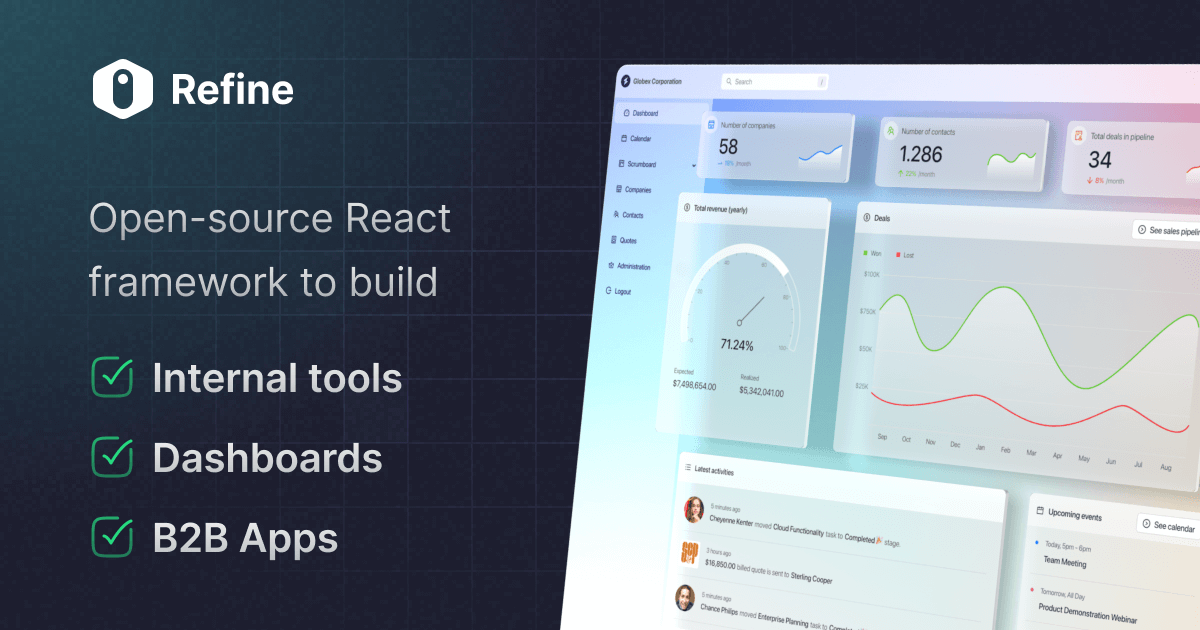After migrating authProvider from v3 to v4 cannot log in or logout.
I have upgraded my authProvider from legacy to v4 authProvider using the migration guide https://refine.dev/docs/migration-guide/auth-provider/ but after upgrading I cannot login or logout.
If I login I will get a blank white screen and if I am logged in then click logout doesn't log me out it just refreshes the url.
If I login I will get a blank white screen and if I am logged in then click logout doesn't log me out it just refreshes the url.