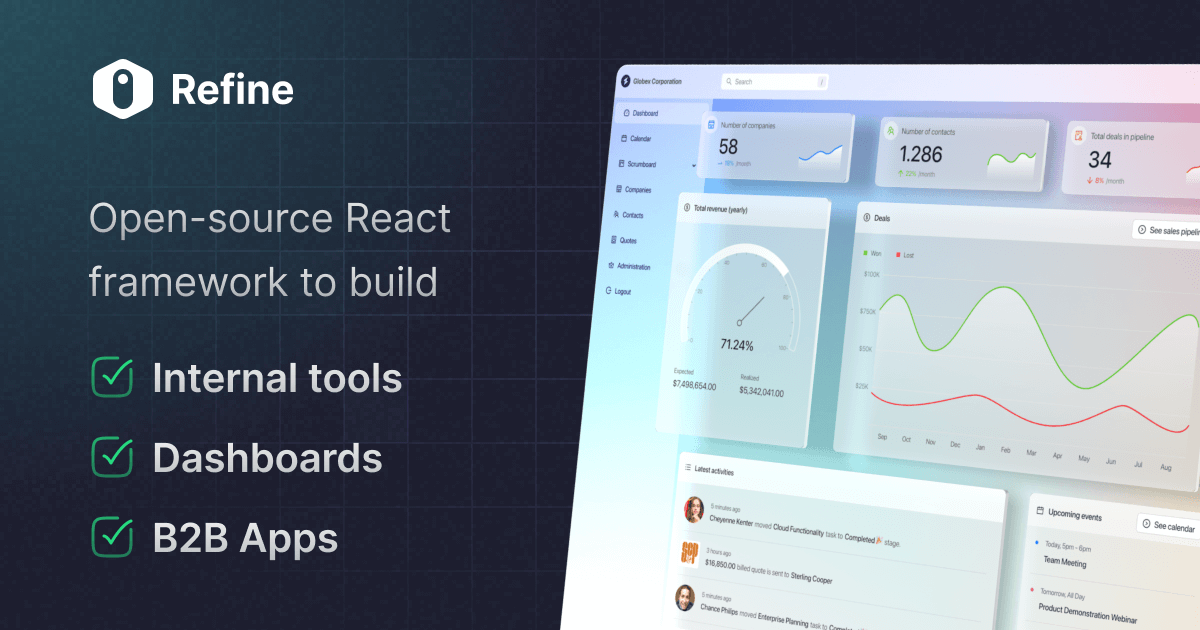How to only save file url when uploading to supabase
I'm following the example https://refine.dev/docs/advanced-tutorials/data-provider/supabase/#adding-a-create-page to implement file upload to supabase from antd. I'm trying to modify the code to only upload a single pdf file and save only the url in the supabase table.
Right now it is saving the whole file details in an array in the table column like
Right now it is saving the whole file details in an array in the table column like
[{"uid":"rc-upload-1681232417825-10","name":"abcd.pdf","url":"https://abcd.supabase.co/storage/v1/object/public/agreements/public/abcd.pdf","type":"application/pdf","size":866584,"percent":100,"status":"done"}]