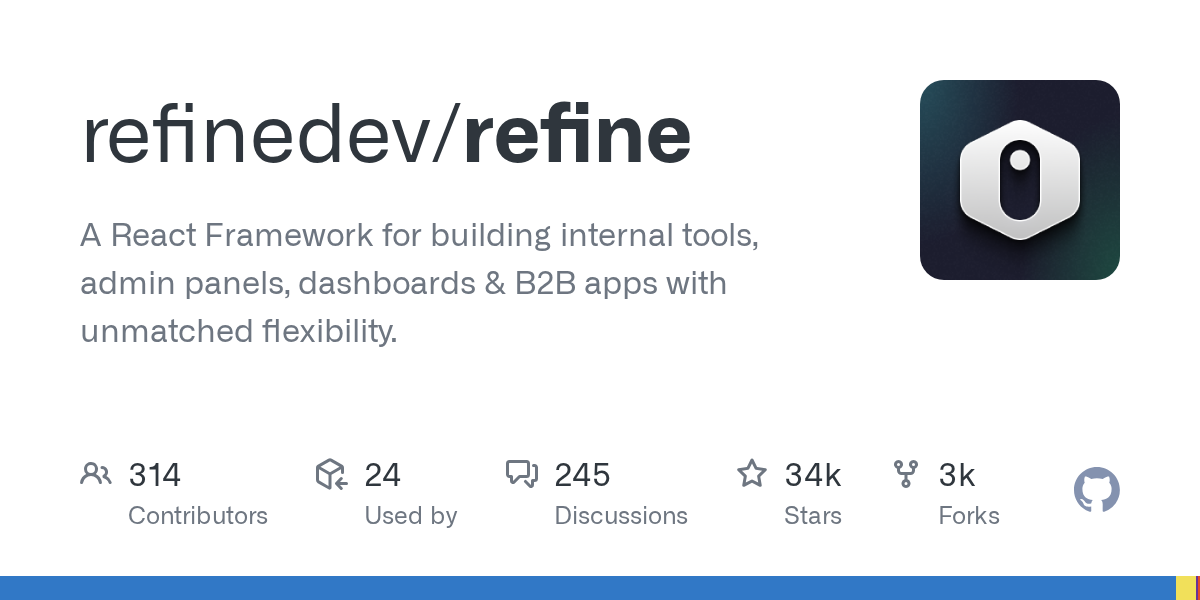The default value seems to not be valid for the Select component, mode='multiple '
The data comes back fine, but it is not displayed on the component
I wrote it with reference to this, but this one is single-select
https://github.com/refinedev/refine/blob/master/examples/form-antd-use-form/src/pages/posts/edit.tsx
I've tried giving a default value manually
But it didn't live up to my expectations
The component will look like this
Need your help! thank you!
I wrote it with reference to this, but this one is single-select

https://github.com/refinedev/refine/blob/master/examples/form-antd-use-form/src/pages/posts/edit.tsx
I've tried giving a default value manually

But it didn't live up to my expectations
The component will look like this
Need your help! thank you!


GitHub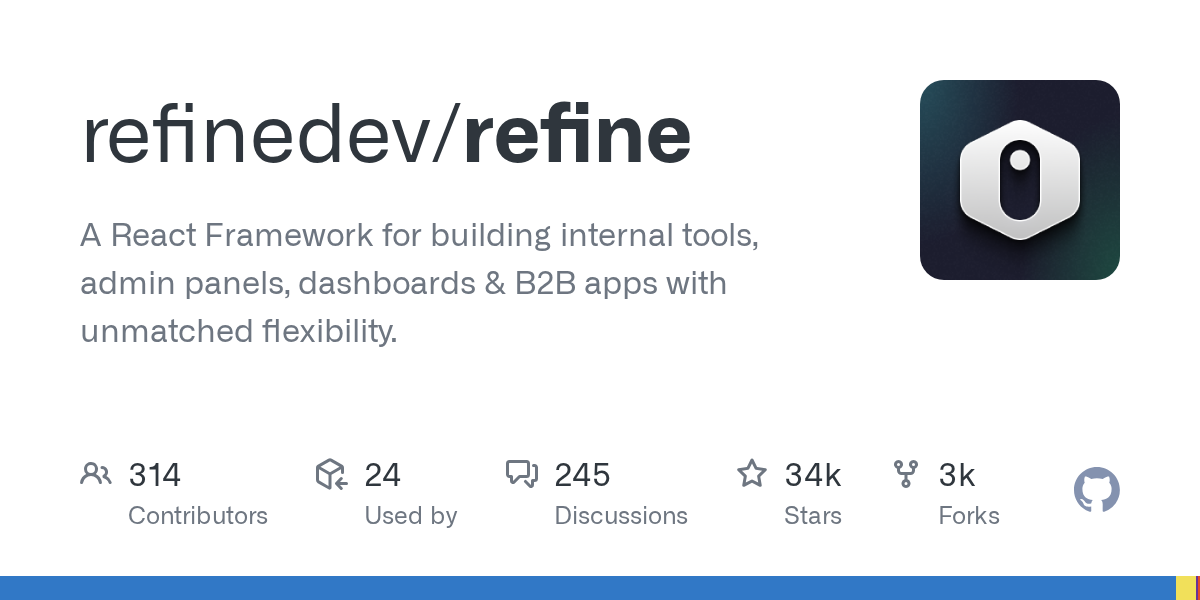
Build your React-based CRUD applications, without constraints. - refine/edit.tsx at master · refinedev/refine