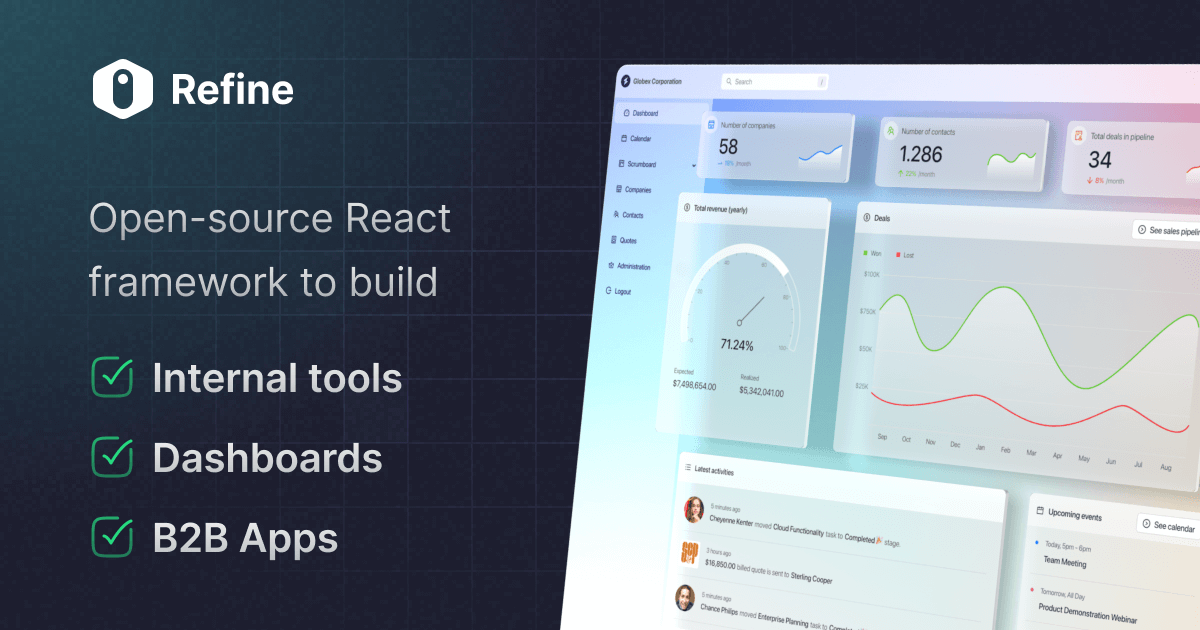Multiple modals
Hi all,
I'm using headless useModal (https://refine.dev/docs/api-reference/core/hooks/ui/useModal/) with a custom modal component and all is working correctly.
But, how to put more than one modal window on the same page?
e.g. on a button click I want to open Modal1 and on another button click Modal2
thanks!
I'm using headless useModal (https://refine.dev/docs/api-reference/core/hooks/ui/useModal/) with a custom modal component and all is working correctly.
But, how to put more than one modal window on the same page?
e.g. on a button click I want to open Modal1 and on another button click Modal2
thanks!
useModal hook allows you to manage a modal. Since it is designed as headless, it returns the show and close functions, and the visible state. It expects you to handle the UI.