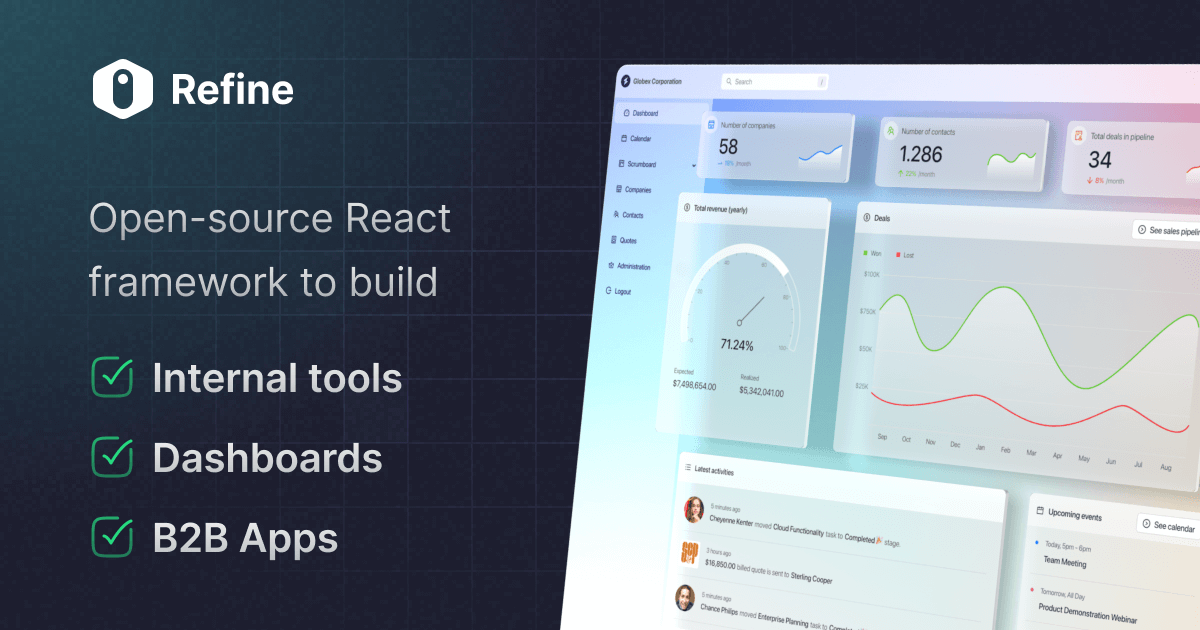useLogin
I'm looking for a headless example of using useLogin. Ideally I want to have a custom login page set up for styling and I'm still trying to work out if it's better to create a form, or use the inferencer.
The example on the useLogin page shows only the Antd version.
https://refine.dev/docs/api-reference/core/hooks/authentication/useLogin/
I'm sure I'm missing something basic but I'm currently switching away from using Google Auth as the auth provider as we'll want more options than just a Gmail account for signups.
The example on the useLogin page shows only the Antd version.
https://refine.dev/docs/api-reference/core/hooks/authentication/useLogin/
I'm sure I'm missing something basic but I'm currently switching away from using Google Auth as the auth provider as we'll want more options than just a Gmail account for signups.
useLogin data hook from refine is a modified version of react-query's useMutation for authentication.