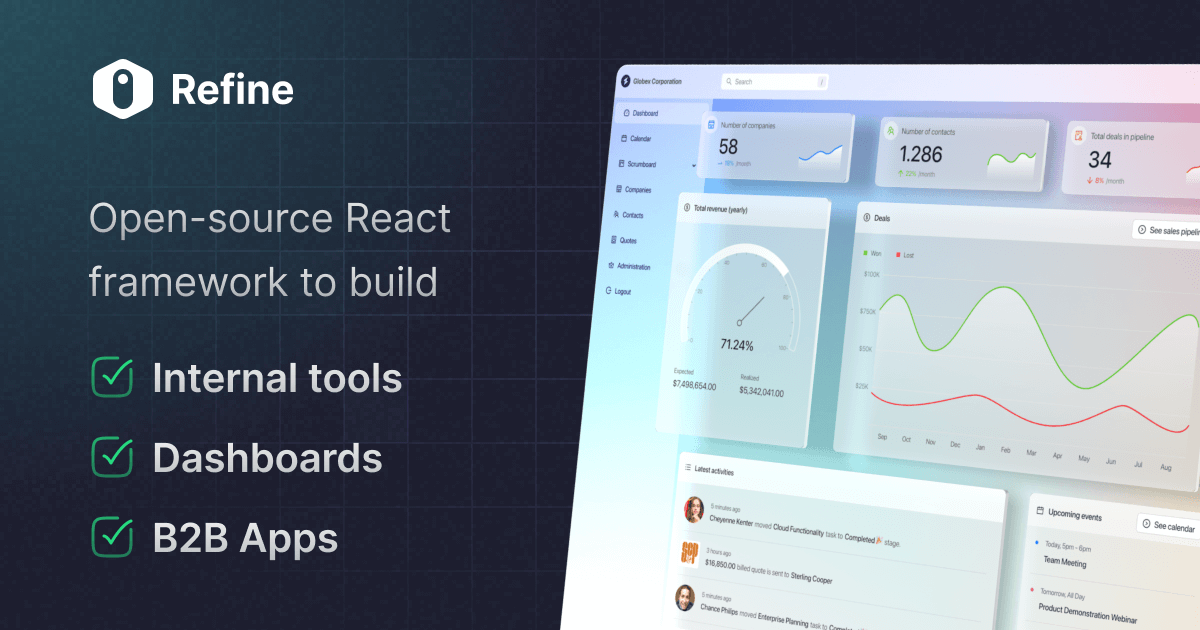Using useRegister example, throws a type error.
I'm using the example provided that's listed under pages/customRegisterPage: https://refine.dev/docs/api-reference/core/hooks/authentication/useRegister/
I've removed any extra code that I added (just page styling) and used just the absolute basic example but I'm getting the following type error. Any idea what might be causing that?
I've removed any extra code that I added (just page styling) and used just the absolute basic example but I'm getting the following type error. Any idea what might be causing that?
useRegister data hook from refine is a modified version of react-query's useMutation for registration.