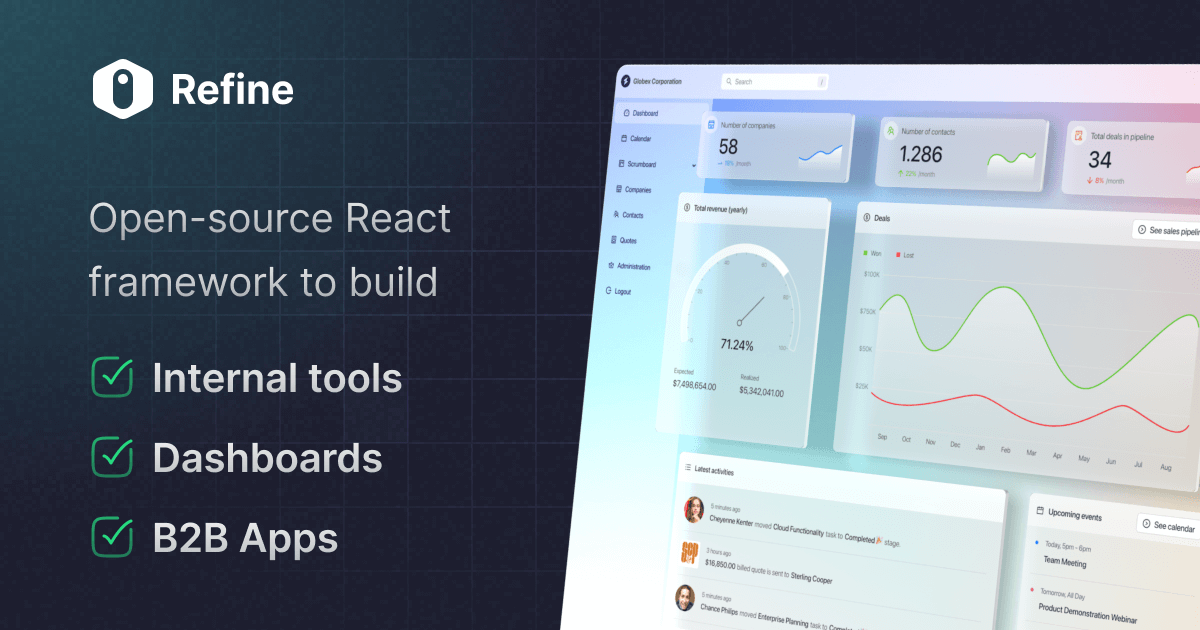MuiAutocomplete narrowing options
Hello, I have troubles to make MuiAutocomplete according to your documentation. In my App it doesn't trigger searching the Autocomplete to narrow options.
Thats my code, Its 1-1 from your example where it's working (except the resource name and option label).
https://refine.dev/docs/api-reference/mui/hooks/useAutocomplete/#how-do-i-use-it-with-crud-components-and-useform
Thats my code, Its 1-1 from your example where it's working (except the resource name and option label).
https://refine.dev/docs/api-reference/mui/hooks/useAutocomplete/#how-do-i-use-it-with-crud-components-and-useform
useAutocomplete hook allows you to manage Material UI's `` component when records in a resource needs to be used as select options.