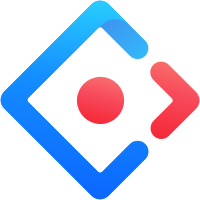Architectural question regarding nested Lists and Selects
Hey everyone! Here's a common problem where I hope there is a common solution in refine.
Imagine you have a custom row template component that looks close to something like this:
I want to use this component as a template for a
I haven't found a way around this behavior yet, which as said completely blocks the main thread in my application. Maybe @core can help me figure this out
Imagine you have a custom row template component that looks close to something like this:
I want to use this component as a template for a
Form.List (https://ant.design/components/form#components-form-demo-dynamic-form-item) component which enables you to dynamically add entries to a list. Say we have a list of 10 items then this component blocks the main-thread for ~5 seconds rendering all components because of the useSelect.I haven't found a way around this behavior yet, which as said completely blocks the main thread in my application. Maybe @core can help me figure this out

An enterprise-class UI design language and React UI library with a set of high-quality React components, one of best React UI library for enterprises