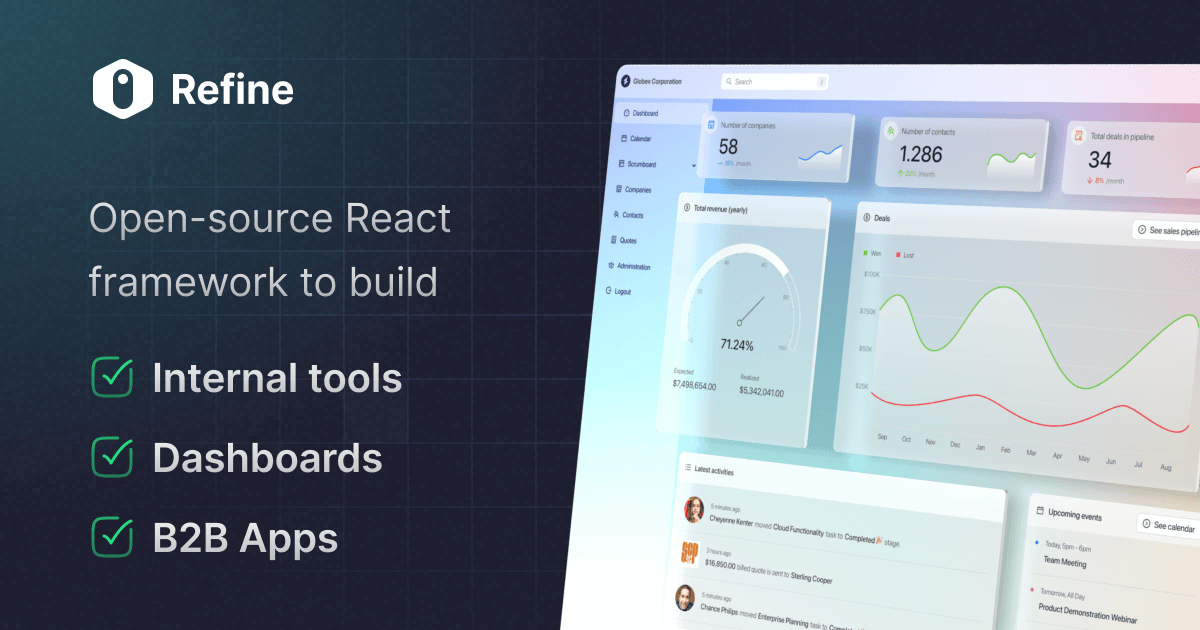How can I add other form fields on Auth Pages?
Can someone help. How can I add other fields on Auth Pages. At the moment it only has options for email and password what if one needs more. Would I have to use the render component and do it from scratch or there is some prop for that?
component from Refine is an authentication page that can be used to login, register, forgot password, and update password.