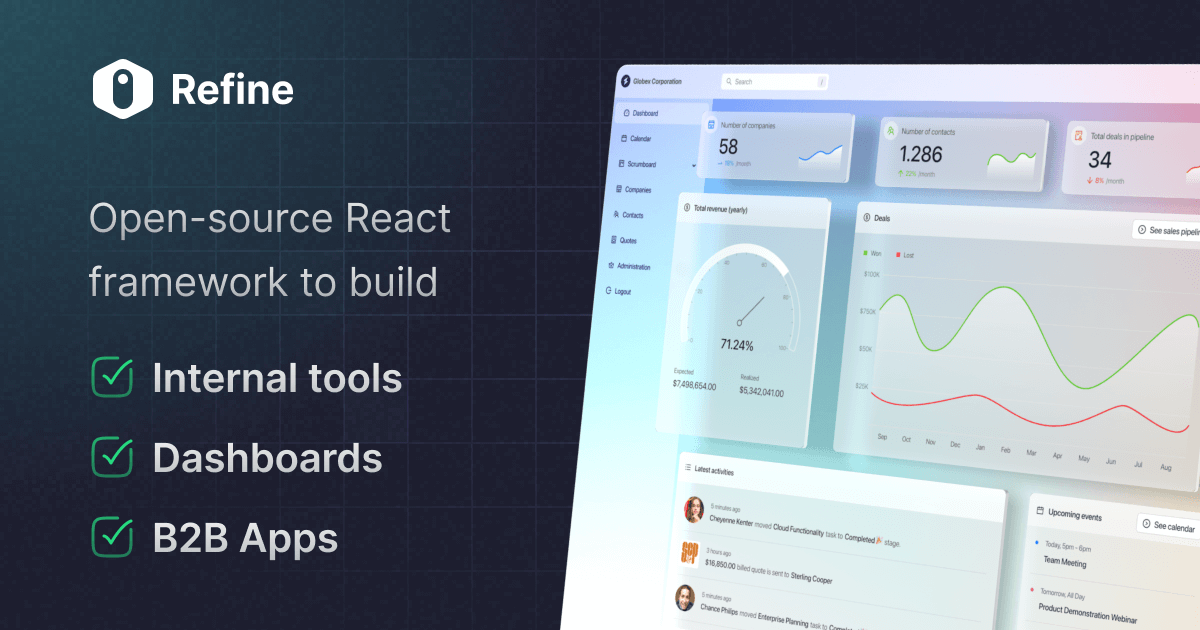react-i18next empty object
Hi,
I am following https://refine.dev/docs/guides-concepts/i18n/#adding-the-translations-files
To add translation to refine, I did add the json files inside public/locales/en/common.json
However when I console.log(i18n) inside my app.tsx, its an empty object with no prototype methods, I found that out because i18n.languages gave me undefined in vite
I am following https://refine.dev/docs/guides-concepts/i18n/#adding-the-translations-files
To add translation to refine, I did add the json files inside public/locales/en/common.json
However when I console.log(i18n) inside my app.tsx, its an empty object with no prototype methods, I found that out because i18n.languages gave me undefined in vite
Internationalization (i18n) is a process that allows software applications to be localized for different regions and languages. Refine can work with any i18n framework, but needs an i18nProvider to be created based on the chosen library.