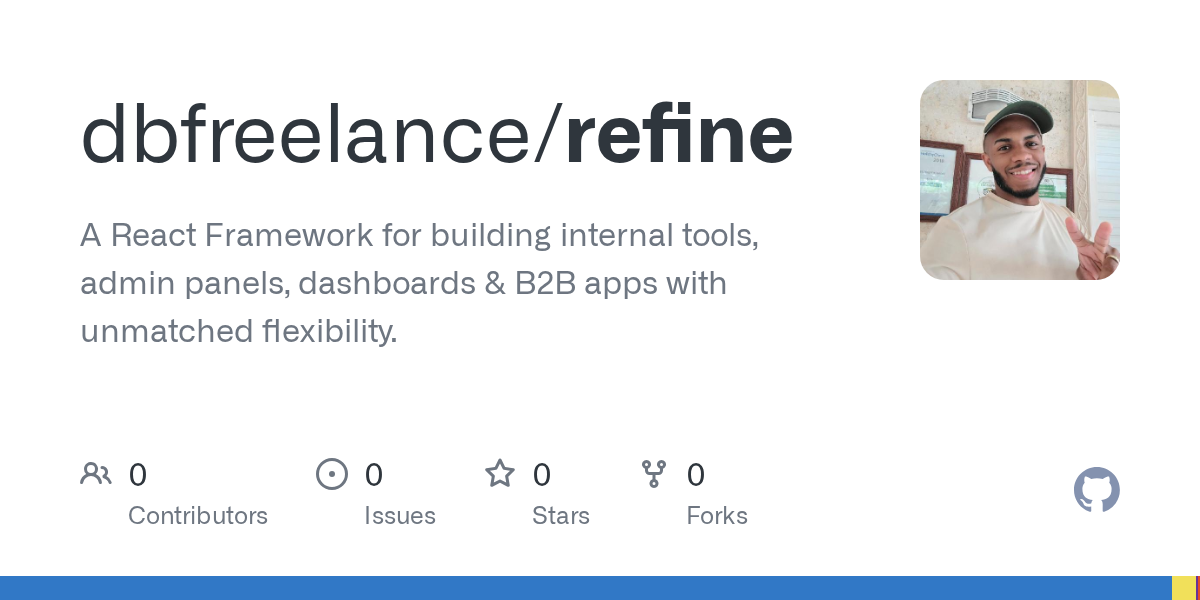I have some trouble with cloning the repo, it keeps throwing...
I have some trouble with cloning the repo, it keeps throwing
$ git clone https://github.com/dbfreelance/refine.git
Cloning into 'refine'...
remote: Enumerating objects: 326761, done.
remote: Counting objects: 100% (48/48), done.
remote: Compressing objects: 100% (37/37), done.
error: RPC failed; curl 92 HTTP/2 stream 5 was not closed cleanly: CANCEL (err 8)
error: 4040 bytes of body are still expected
fetch-pack: unexpected disconnect while reading sideband packet
fatal: early EOF
fatal: fetch-pack: invalid index-pack output
I switch to HTTP/1.1 and now throws
$ git clone https://github.com/dbfreelance/refine.git
Cloning into 'refine'...
remote: Enumerating objects: 326761, done.
remote: Counting objects: 100% (48/48), done.
remote: Compressing objects: 100% (37/37), done.
error: RPC failed; curl 18 transfer closed with outstanding read data remaining
error: 348 bytes of body are still expected
fetch-pack: unexpected disconnect while reading sideband packet
fatal: early EOF
fatal: fetch-pack: invalid index-pack output
$ git clone https://github.com/dbfreelance/refine.git
Cloning into 'refine'...
remote: Enumerating objects: 326761, done.
remote: Counting objects: 100% (48/48), done.
remote: Compressing objects: 100% (37/37), done.
error: RPC failed; curl 92 HTTP/2 stream 5 was not closed cleanly: CANCEL (err 8)
error: 4040 bytes of body are still expected
fetch-pack: unexpected disconnect while reading sideband packet
fatal: early EOF
fatal: fetch-pack: invalid index-pack output
I switch to HTTP/1.1 and now throws
$ git clone https://github.com/dbfreelance/refine.git
Cloning into 'refine'...
remote: Enumerating objects: 326761, done.
remote: Counting objects: 100% (48/48), done.
remote: Compressing objects: 100% (37/37), done.
error: RPC failed; curl 18 transfer closed with outstanding read data remaining
error: 348 bytes of body are still expected
fetch-pack: unexpected disconnect while reading sideband packet
fatal: early EOF
fatal: fetch-pack: invalid index-pack output
GitHub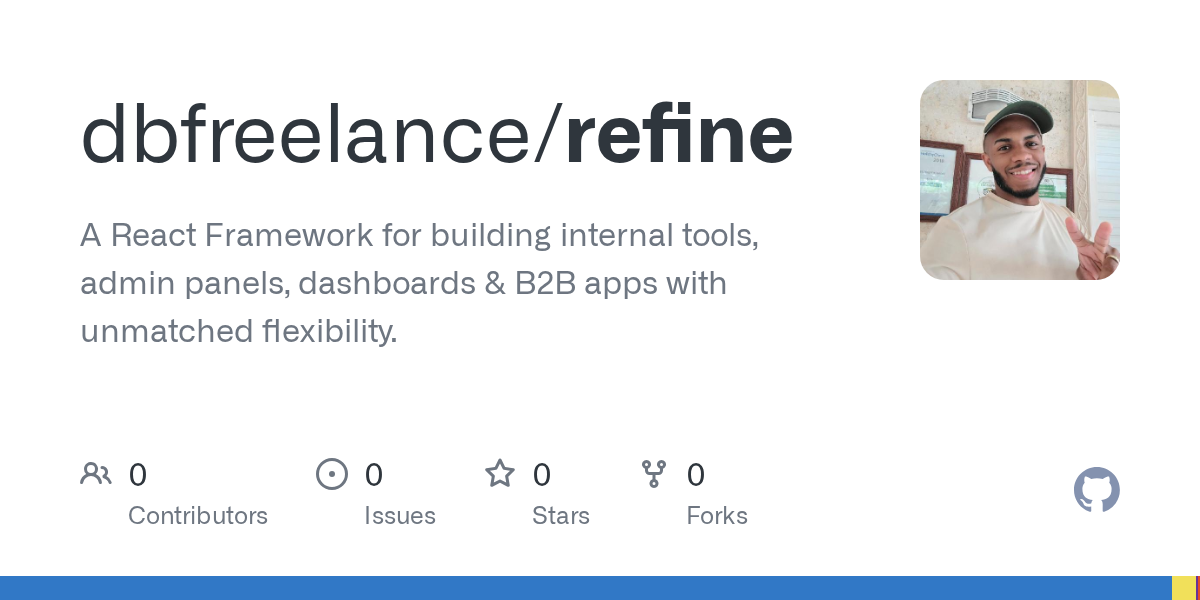
A React Framework for building internal tools, admin panels, dashboards & B2B apps with unmatched flexibility. - dbfreelance/refine