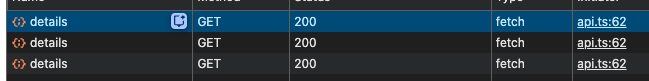Multiple check query
Hello community !
I've setup simple Refine with react-router (HashRouter) app :
This is my Routes, used from docs :
I don't understand why, but this simple code run 3 times the check query. My provider is very simple, with just 1 request for auth user.
Anyone have already this problem ?
Thank you !
I've setup simple Refine with react-router (HashRouter) app :
This is my Routes, used from docs :
I don't understand why, but this simple code run 3 times the check query. My provider is very simple, with just 1 request for auth user.
Anyone have already this problem ?
Thank you !